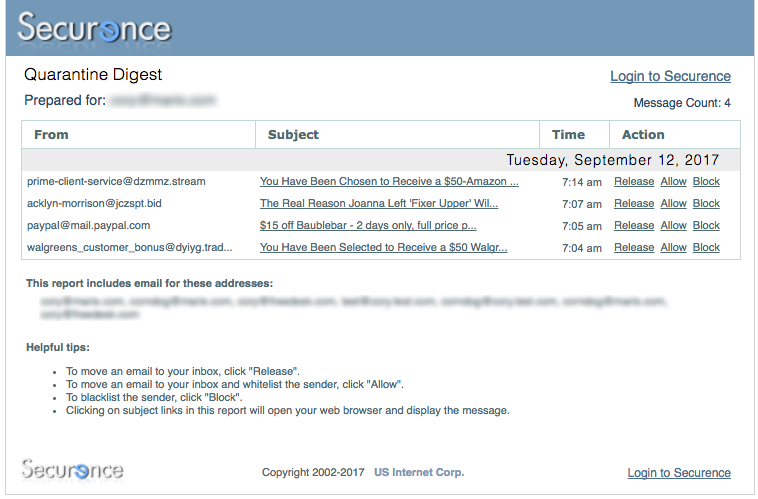info@securence.com
SALES: 1-866-200-9013
Quarantine and Digest Updates
21
Sep
Quarantine and Digest Updates
Significant changes are being made to the Quarantine and Digest services. The changes include many formatting improvements and new features. We will gradually be upgrading all accounts to receive these improvements over the next 4-6 weeks.
The changes have been aimed at streamlining the most commonly used functions and we believe it will make your interactions with these services less cumbersome and more efficient. We hope you’ll agree! Let us know by dropping a note to support@securence.com.
New features:
- Allow – If you have access to your trusted senders (whitelist), you will now see an Allow action link next to each message in your digest. This will deliver the message to your inbox and add the sender to your list of trusted senders, to prevent future blocks. The message will also no longer appear in the quarantine (no need to delete it separately).
- Block – If you have access to your blocked senders (blacklist), you will now see a Block action link next to each message in your digest. This removes the message from your quarantine and drops future messages from that sender by adding their address to your personal blacklist. You will no longer see messages in your quarantine or digest if you have chosen to block them.
Changed features:
- Release – As before, this will deliver the message to your inbox. Now, by default, it also removes it from your quarantine view (no need to delete it separately).
- Report False Positive – This option has been removed since it is no longer necessary. Securence’s machine learning algorithms take all released and allowed messages into consideration when analyzing for inaccurate signatures. By releasing or allowing a message, you are indicating to Securence that it is not spam.
Further details for administrators:
- User-level quarantine and digests now filter out released messages by default. Released messages may be viewed by using the Advanced Search options in the quarantine. (“Allowing” a message also releases it, so those are filtered out by default as well)
- As indicated above, messages matching user-level blacklists will no longer appear in the user’s digest or quarantine. However, they will still be visible in the domain-level quarantine for help desk support.
- To simplify and improve mobile viewing, two columns have been removed from the digest: To and Type. The list of affected To addresses is now included at the bottom of the digest.
- The date column has been replaced with a time column. Messages are still sorted by datetime with most recent first. Therefore, messages on the same date are grouped together with a date header.
- The digest has an improved appearance in MS Outlook and on mobile devices.
- The “From” column of the digests now displays the sender address found in the RFC5322.From header. Previously, the RFC5321.MailFrom (envelope sender) was displayed.
- If you are eager to try out these new features on your domain, please let us know by e-mailing support@securence.com. Otherwise, look for these changes to be applied to your domain within the next month or so.