Securence gives you the ability to customize your users’ interface, and reporting emails sent by the system (e.g. daily spam digest, stat reports). You can start your customization by editing your company settings through the interface and clicking on the “Upload New Logo” button near the bottom of the page.
The default Securence interface has a blue header with the Securence logo, and a white highlight on currently selected menu items and text. When you upload your own custom logo, and choose your custom colors, a “Powered By Securence” image will automatically appear on the page’s footer. The logo uploader only accepts PNG image files under a size of 1MB.
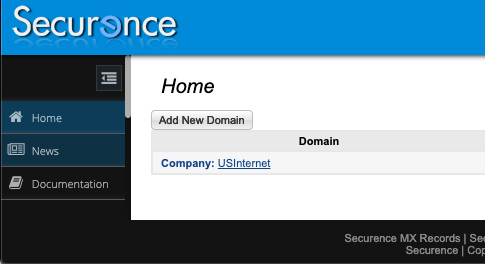
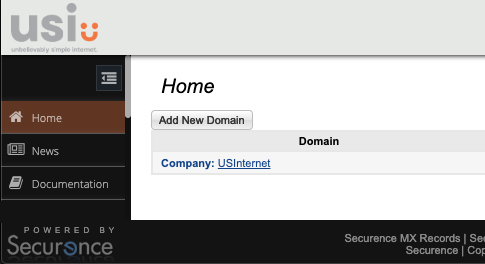
Securence Partners can generate
significant revenues by offering their customers Securence
anti-spam,
anti-virus and email solutions.